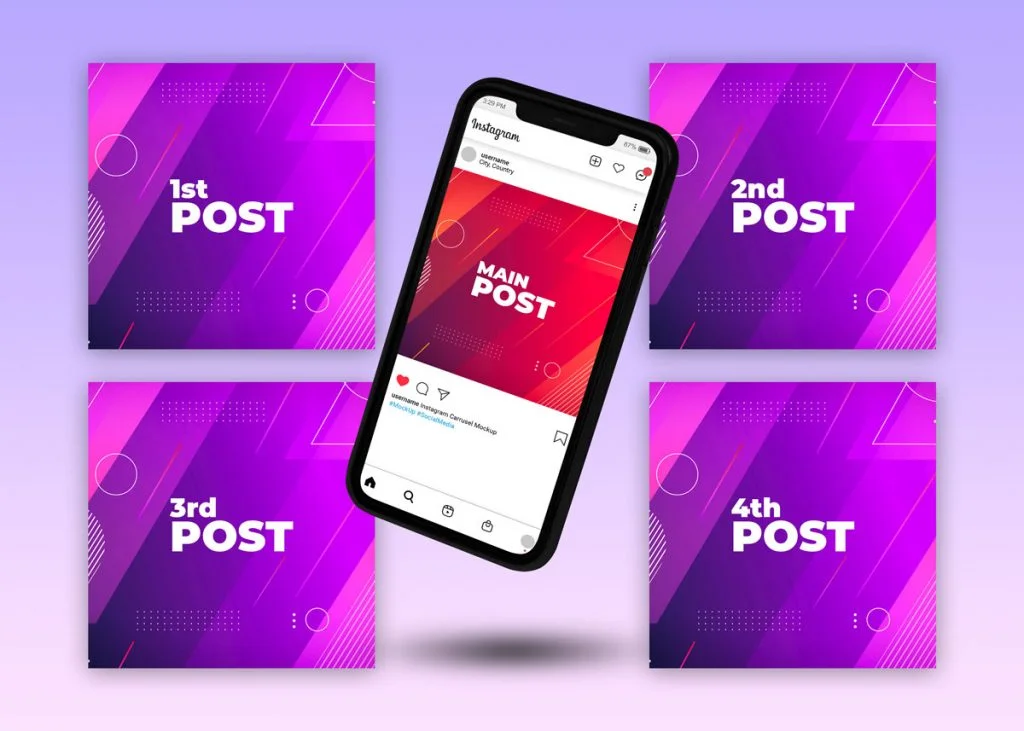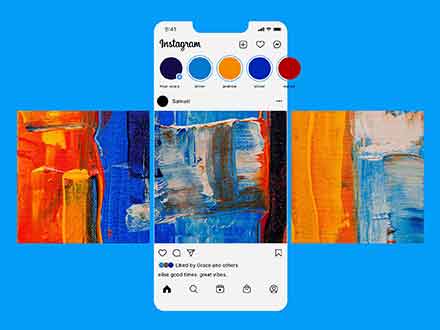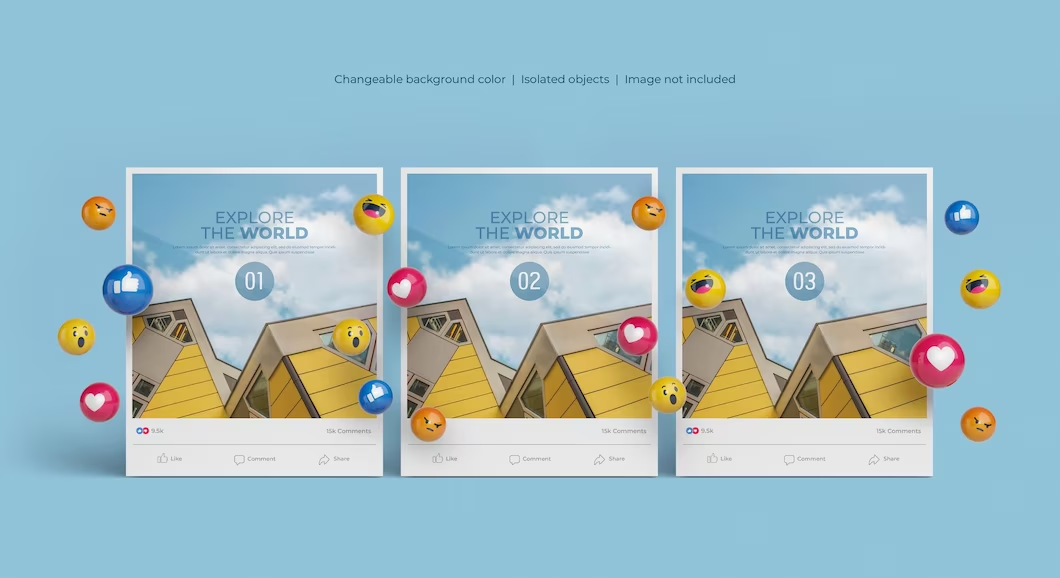Introducing the Professional Facebook Cover Mockup, a powerful tool that allows you to showcase your brand, products, or services in an eye-catching and professional manner on your Facebook page. With this mockup, you can create a visually appealing cover photo that captures the essence of your brand and engages your audience.
The mockup offers a clean and sleek design, perfectly aligned with the dimensions of a Facebook cover photo. It's a high-resolution PSD template that makes customization easy through the use of smart objects. This means you can easily replace the default content with your own artwork, logo, text, and images to create a personalized and captivating cover photo.
To use the Professional Facebook Cover Mockup, follow these simple steps:
1. Download the PSD file and open it in Adobe Photoshop.
2. Locate the smart object layer in the file designated for the cover photo.
3. Double-click on the smart object layer to open a new window.
4. Replace the placeholder content with your own design, logo, images, and text.
5. Save and close the smart object window, and your changes will automatically apply to the mockup.
6. Adjust any other elements or effects as needed to achieve the desired look.
Using this mockup, you can ensure that your Facebook cover photo effectively represents your brand identity, communicates your message, and engages your audience. It's an excellent tool for businesses, organizations, or individuals who want to make a strong impression on their Facebook page.
Download the Professional Facebook Cover Mockup now and take your Facebook page's visual presence to the next level. Create stunning cover photos that capture attention and leave a lasting impact.